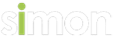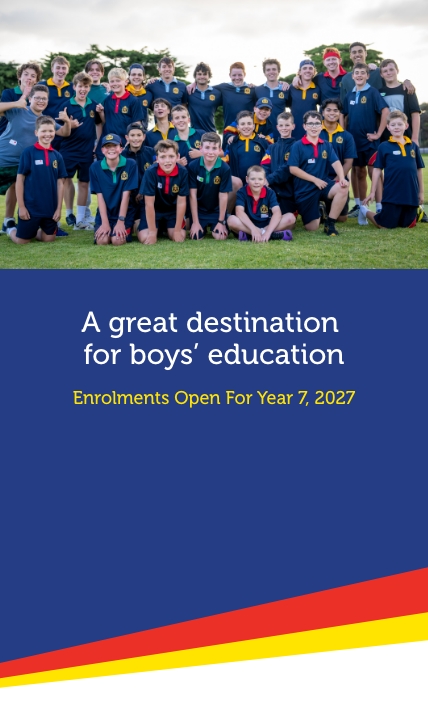INSTRUCTIONS: To use the forms below, simply double click on the desired form. The document will load up on to the screen. You can either:
1) Print the document (by clicking on the print icon or clicking on File | Print )
2) Fill in the details online then either print or email to the recipient as an attachment.
3) If you are using the iPad, tap the pdf version and open in an editing app (e.g. Notability) then email to relevant to staff.